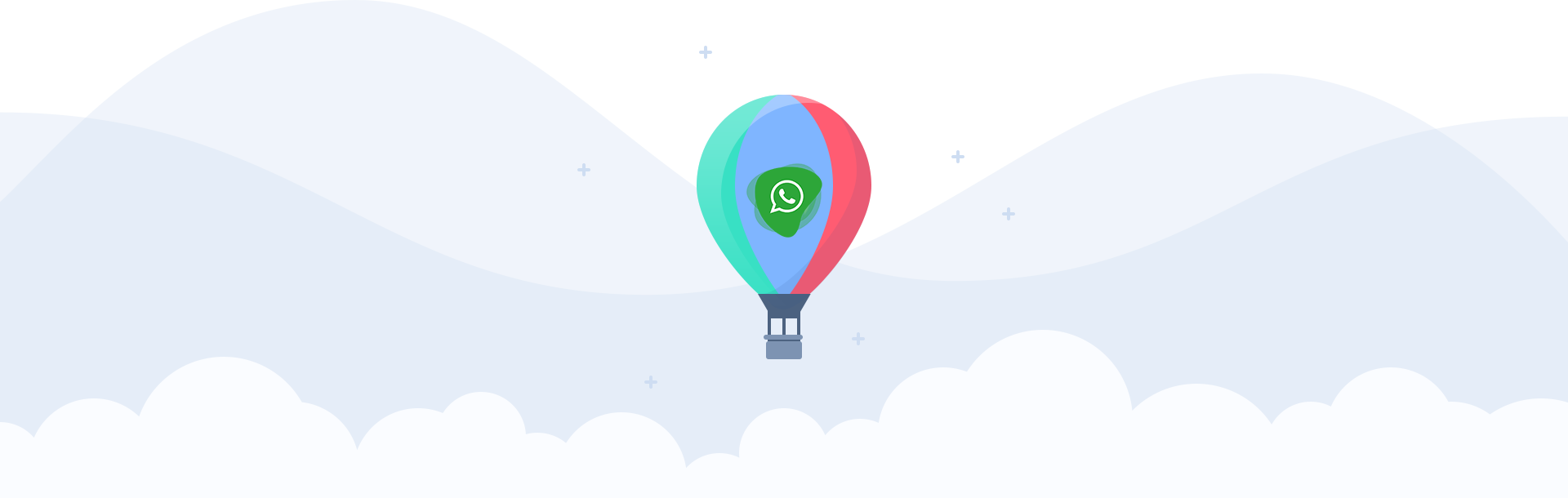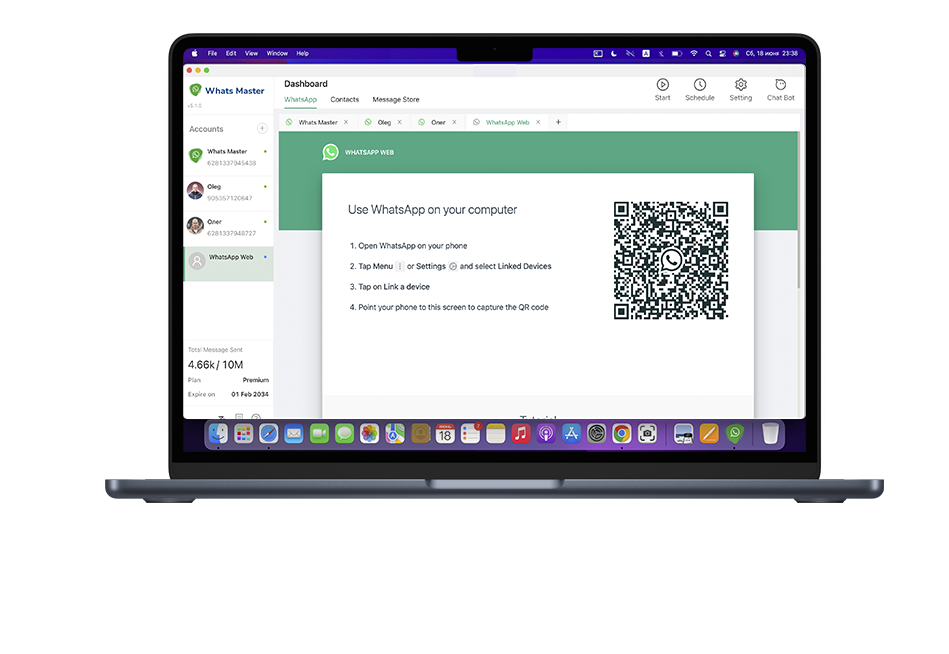
Whats Master is a program for mass messages and automation using chatbots and the Auto Responder
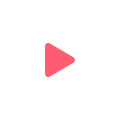
We have been in WhatsApp Marketing for a long time and we know this market very well. Whats Master has a number of unique advantages over the competition.
Whatsapp Marketing is not easy but Whats Master will make it much easier for you.
Whats Master supports all the popular message types. You can send one or more messages of different types at the same time. Supports Spintax and Emoji
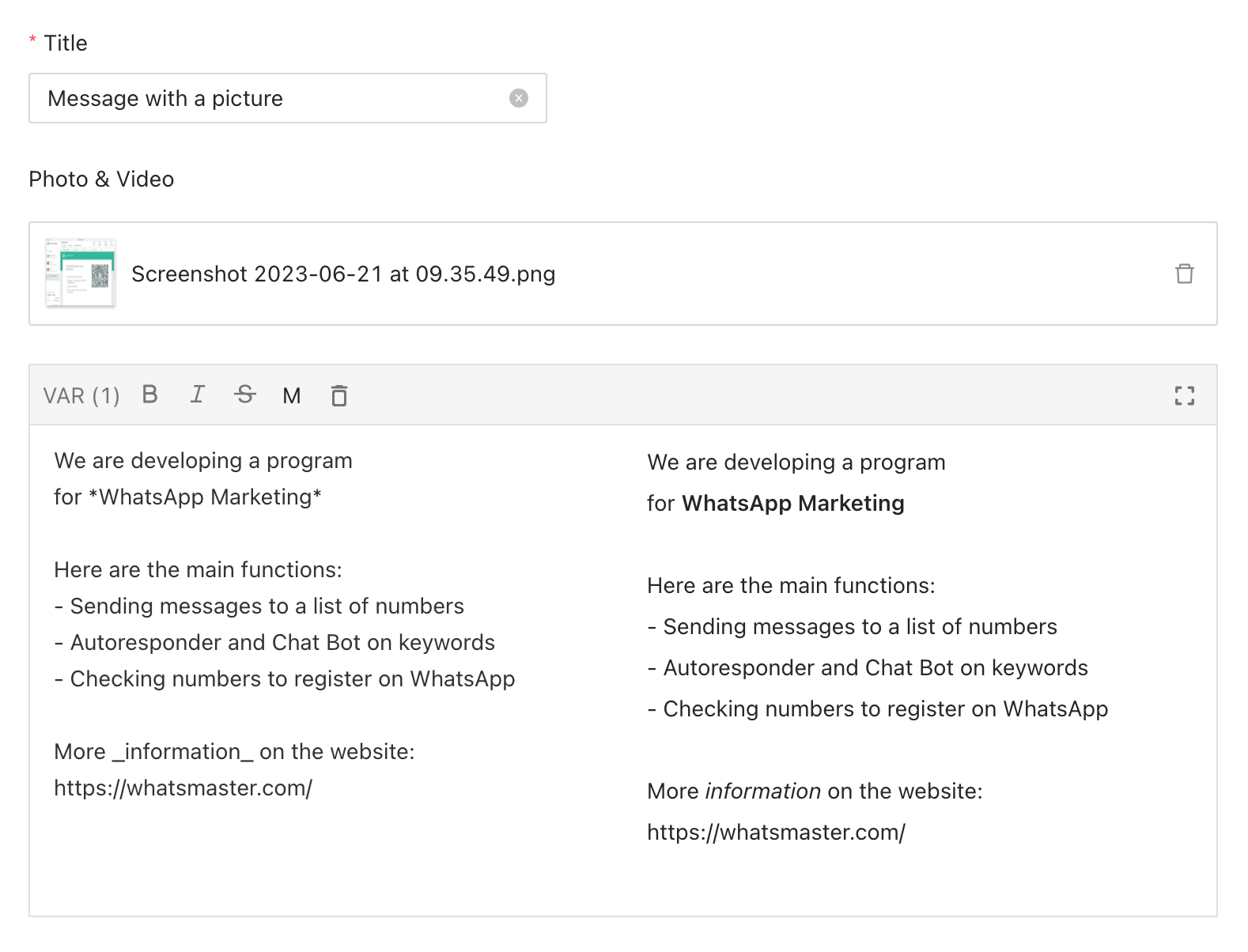
You can set a random interval between messages and a random pause after a certain number of messages are sent. You can send a newsletter immediately or schedule it for a specific time, or use a specific interval.
Start Free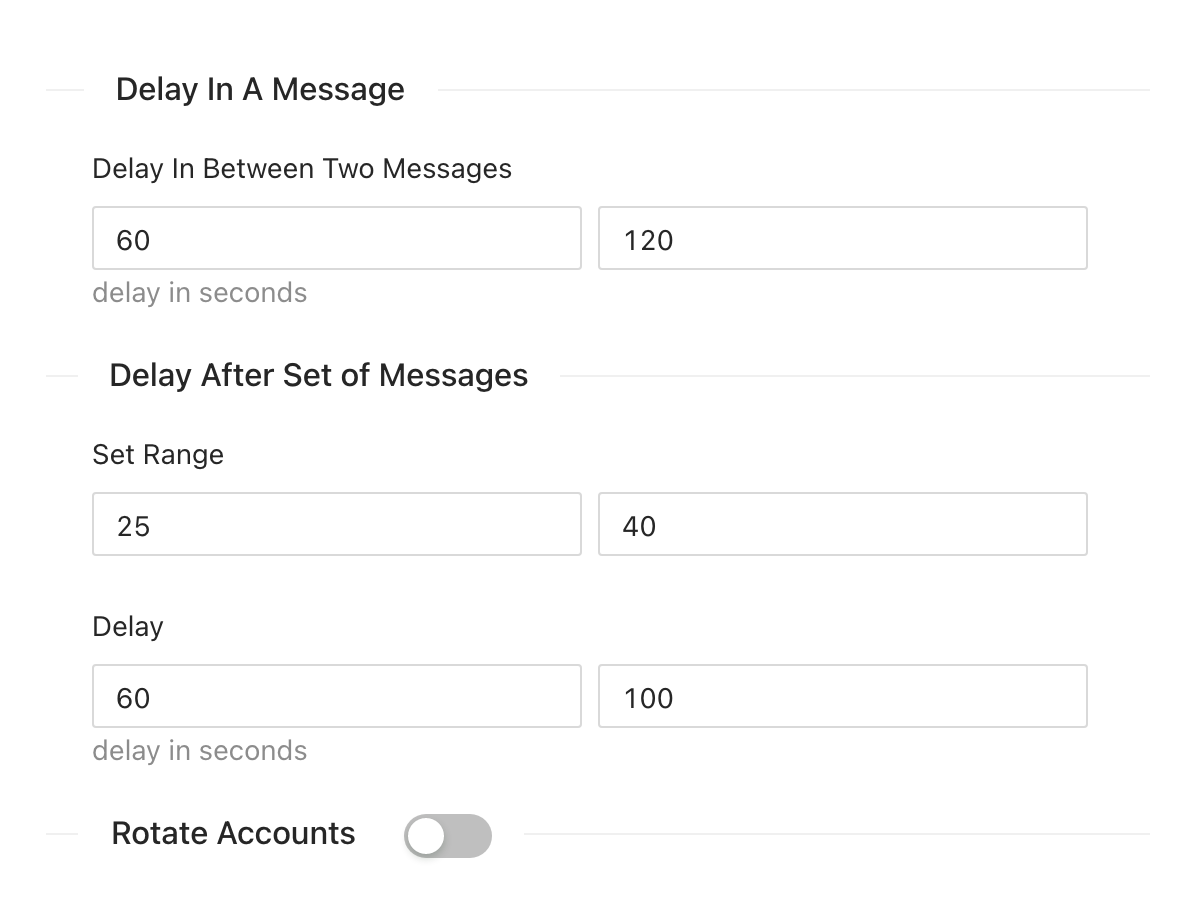
Messages can be sent from one or more accounts at once. You can message any numbers even if they are not in your contacts. Whats Master supports additional fields that can be added to your messages.
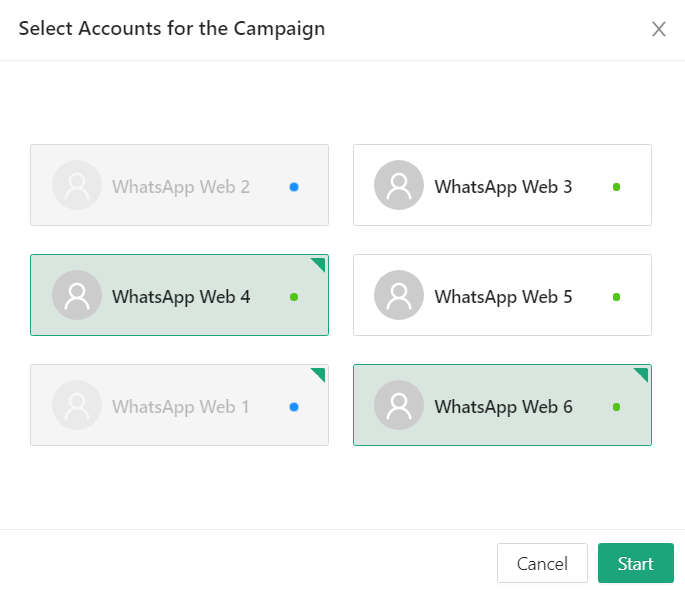
You can talk to your clients yourself using WhatsApp WEB or set up a chatbot that will answer popular questions by keywords.
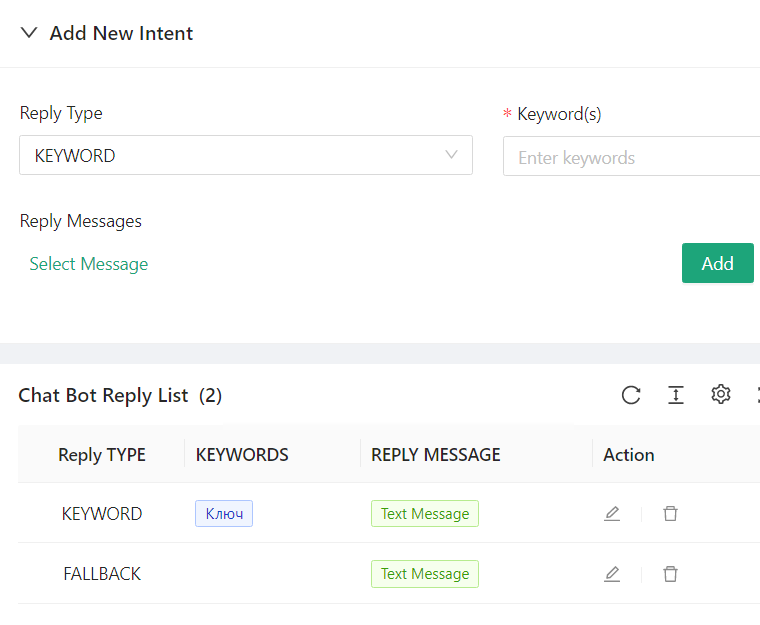
$0
First 3 days
· 1 WhatsApp account
· 100 messages for 3 days
· One PC only
· Group and personal messages
· Exporting numbers from groups
· Auto Responder and Chatbot
· Checker for up to 1000 numbers
· Support
POPULAR
$44/ year
Only $3.6 a month
· Up to 5 WA accounts
· Up to 500,000 messages/month
· Installation on 2 PCs only
· Group and personal messages
· Exporting numbers from groups
· Auto Responder and Chatbot
· WhatsApp Number Checker
· Support
$99/ year
Only $8.3 a month
· Up to 25 WA accounts
· Up to 2.5m messages/month
· Installation on 5 PCs
· Group and personal messages
· Exporting numbers from groups
· Auto Responder and Chatbot
· WhatsApp Number Checker
· Support
$133/ year
Only $11 a month
· Up to 50 WA accounts
· Up to 10m messages/month
· Installation on 10 PCs
· Group and personal messages
· Exporting numbers from groups
· Auto Responder and Chatbot
· WhatsApp Number Checker
· Support
The minimum period for a premium plan is one year.
All updates are free. In any case, we suggest taking a Trial first.
Install and log in to the trial version before paying
Send us your email and phone number when you decided to purchase
When installing on MAC OS, you will need to open System Settings, open the Privacy & Security section and allow the programme to be installed.

Also note that on MAC OS the software does not update automatically. You will need to download updates manually each time.
If you have any questions, have a look at our FAQ section before contacting our support. You can always reach us through the online chat on our website or use one of these:
Email: whatsmasterpro@gmail.com
WhatsApp: +6281337945438
We also recommend that you study our step-by-step Tutorial:
Open Learning sectionAfter purchase, you will need to send the email address or phone number you provided when you installed the software to our Support. Make sure you download the trial version and authorize it. The authorization requires your social media account linked to the premium license.
When installing on MAC OS, you will need to open your System Preferences > Security and allow the program to be installed.

The software license is linked to the social media account you gave for the authorization of the software. The number of programs running simultaneously on different PCs depends on your plan.
All the information about the WhatsApp accounts you add, mailings, imported contacts, and settings is stored on your PC and is not deleted when you uninstall or reinstall the software. This data is not transferred when you install the program on another PC.
The program can be installed on a remote server with the Windows Server operating system. It can run on this server regardless of whether your PC is switched on or not.