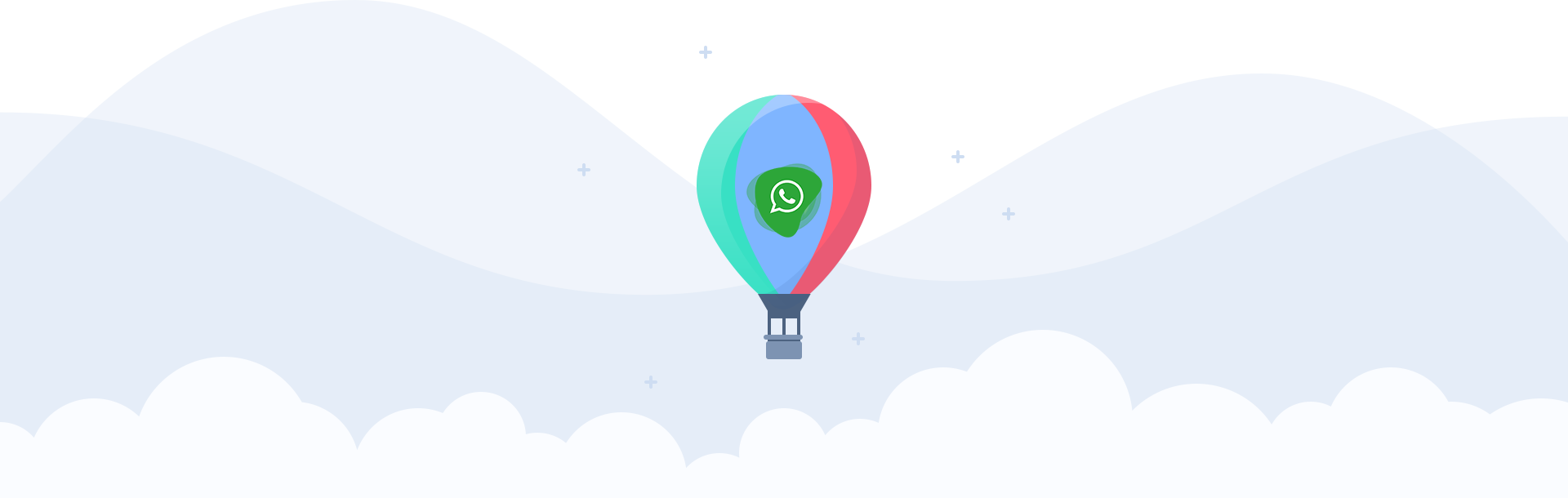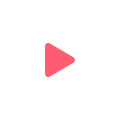
If you are just starting to engage in WhatsApp marketing, then be sure to study the introductory video and step-by-step course.
In the course, we tried to talk about all the intricacies of setting up WhatsApp marketing in the most understandable format.
Go to Course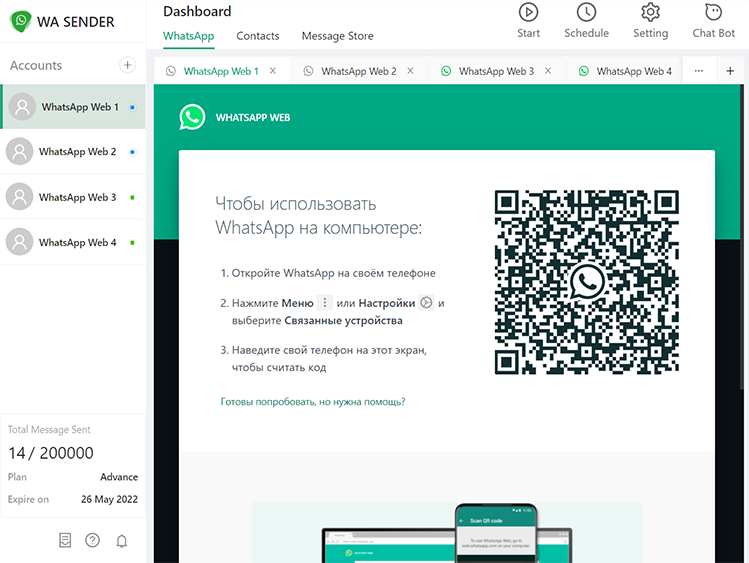
There are many online service activation services where you can receive an SMS to activate your Whatsapp account. But this method is not reliable, because your WA account can be resold to others. And WhatsApp itself is struggling with such services, so the SMS confirmation may simply not be delivered to you.
It is best to use real SIM cards, which can be purchased from telecom operators. Registering a WhatsApp account will be much easier and if it is blocked, you can always restore access to it.
But don’t rush to use your new WhatsApp account in the program right away. First you need to “Warm it up”
These steps will help make registering a WA account more effective:
1. It is best to register from real phones, and not through Android emulators.
2. Accounts registered via iPhone are less likely to be blocked in the future.
3. It is better to use the mobile Internet and change the IP with each new registration, rebooting the phone.
4. If there have been many locks on your phone or several registration errors, it is better to reset your phone.
5. It is better to register accounts through the official Whatsapp and WhatsApp Business applications.
6. After registering on a real phone, the account can be transferred to the Android emulator.
7. When registering on Android, it is recommended to change the Google account of the phone and upload contacts to the phone book
8. Try not to use Cloners of official WA applications. WhatsApp is fighting them and blocking registration on them.

1. At least 2 WA accounts can be installed on any phone. There are two official apps WhatsApp and WhatsApp business. You can download them from both AppStore and Play Market.
2. You can install an android emulator on Windows. Register 2 accounts in each emulator or install a WhatsApp cloner in the emulator. Here are some popular emulators:
LD Player NOX Player BlueStacks Genymotion
We recommend using LD Player, because it has a screen capture function instead of a camera. In all other emulators you will need an external webcam to scan QR code in Whats Master program. Important! If you can not register WA account in the emulator, it is better to do it on a real phone, and then transfer it to the emulator.
It makes no sense to start sending mass messages from newly registered accounts. They will be blocked immediately. It is necessary to imitate the natural growth of the account:
1. Before registering, upload contacts that are already registered on WhatsApp to your phone book.
2. Do not use your account immediately after registration. For 5-7 days, do the activities listed below.
3. The first messages can be sent to contacts from phone numbers. books. A greeting and one reply is enough.
4. Correspond with other accounts that have been registered for a long time and are constantly active.
5. Join 5-10 active WhatsApp groups where there is constant activity.
6. Do not authorize your account immediately after registering in the web version of WhatsApp or in the program via QR.
7. Remember that active actions must also be performed through the WEB version of the program after authorization. DO NOT make just one bulk send through the program. This is suspicious!
8. Periodically launch the emulator or phone where you registered your account. It is also better to send the first messages from the application itself. Also remember, the session in the WEB version is active only for 14 days if the account phone number is not online.
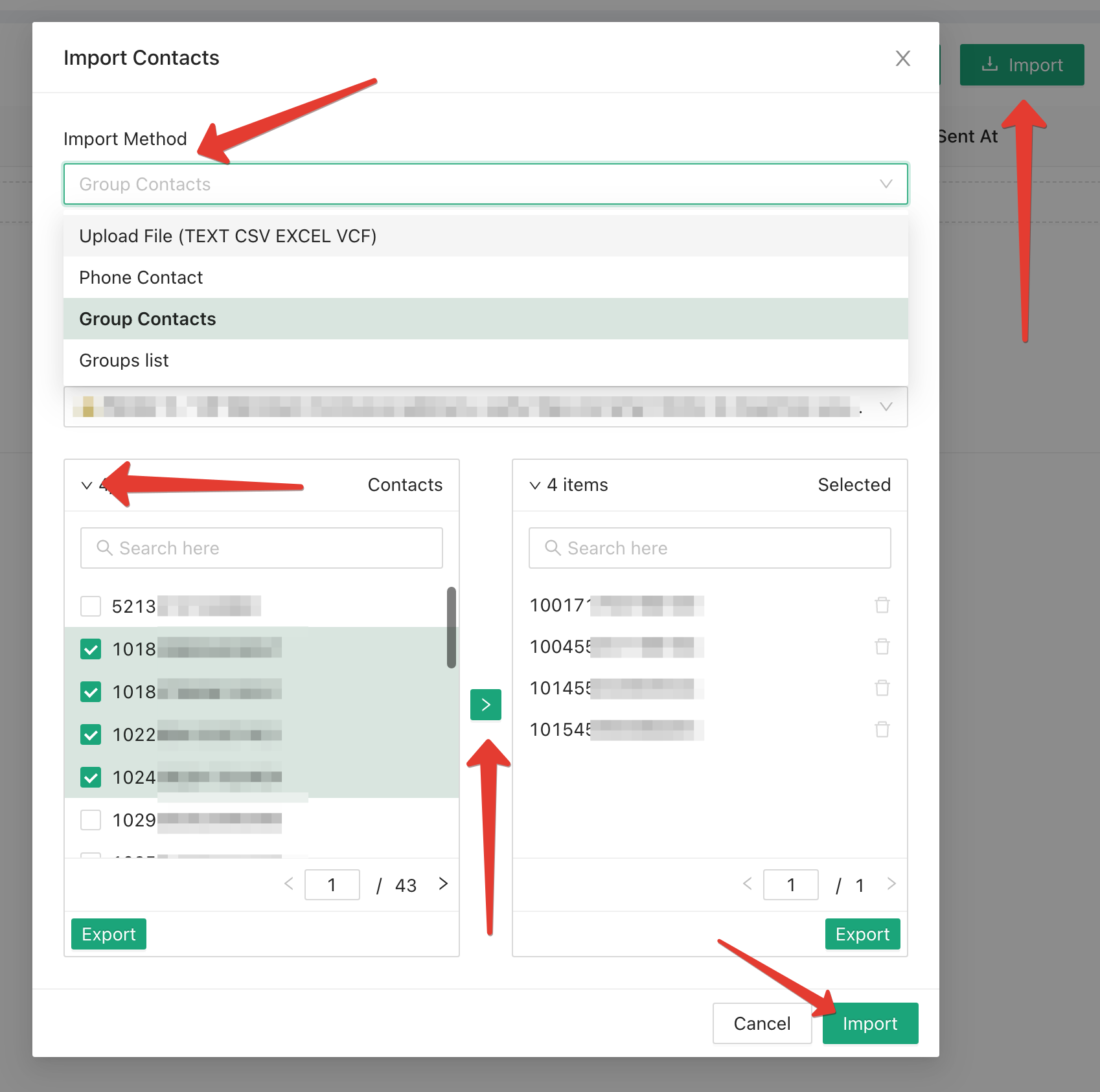
Since everyone’s goals and target audience are different, we will show the most popular methods:
1. Use the contacts you have accumulated. Upload contacts from the phone book or from WhatsApp groups in which you are a member. These tools can be selected when importing contacts in Whats Master
2. You can use various contact extractors from open sources.
G Maps
Face
Insta
LinkedIn

Whats Master has a built-in number validator. With it you can check your contacts and send messages only to those who have WhatsApp.
This will simplify the process of sending messages and reduce the risk of blocking the account from which you send messages.
The validator uses for verification all your WA accounts that you added to the program. IMPORTANT! To avoid the risk of blocking, do not check more than 20,000 numbers through one WA account per day.
IMPORTANT! Sending an advertising message with a link and a picture in the first message is very dangerous and ineffective. When you first contact a person on Vastap, large Block and Report Spam buttons appear. Just a few complaints are enough for your account to be blocked.
It is much safer to run a mailing list in a few steps:
1st Step - Send a message with the usual greeting {Hello|Good Day|Greetings|Hi}
2nd Step - Clarifying question via Chat Bot responding to keywords - hello, hello, good morning, good morning, what, what do you want, what do you need, what do you need, hello, who are you, to what do I owe, hello.
Step 3 - The promotional offer itself including a link to the site or a call to targeted action.
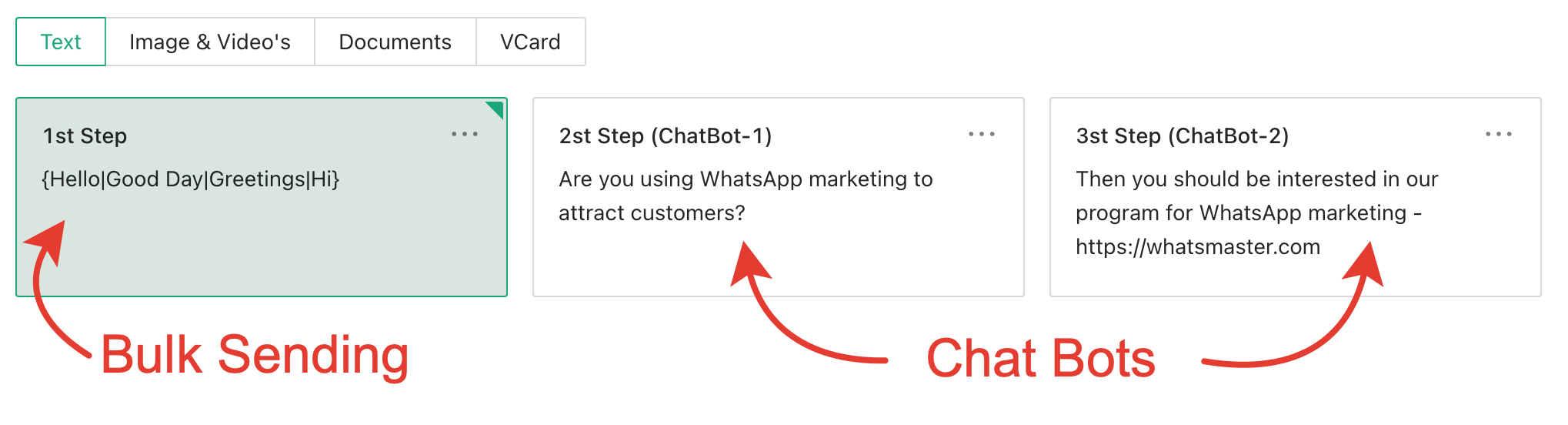
With this approach, you will send an advertising message only to those who are interested, your account will automatically warm up avoiding blocking and will create the effect of correspondence with a real person, which increases trust and conversion.
The number of messages sent per day from one account directly depends on the degree of warming up of this account. We do not know the exact limits laid down in the WhatsApp algorithms, but practice shows that from a warmed-up account you can send from 200 to 400 messages per day via a cold database (Meaning messages upon first contact with the recipient). You can do more if you are confident in the loyalty of the recipients from your database.
If you send messages to contacts with whom you have already corresponded and who definitely will not complain, then you can send 2000 - 3000 messages. But this must be a permanent and loyal base.
IMPORTANT! These limits are not fixed. This is just our guess based on experience. They can change at any time. We do not bear any responsibility for blocking your WhatsApp accounts.
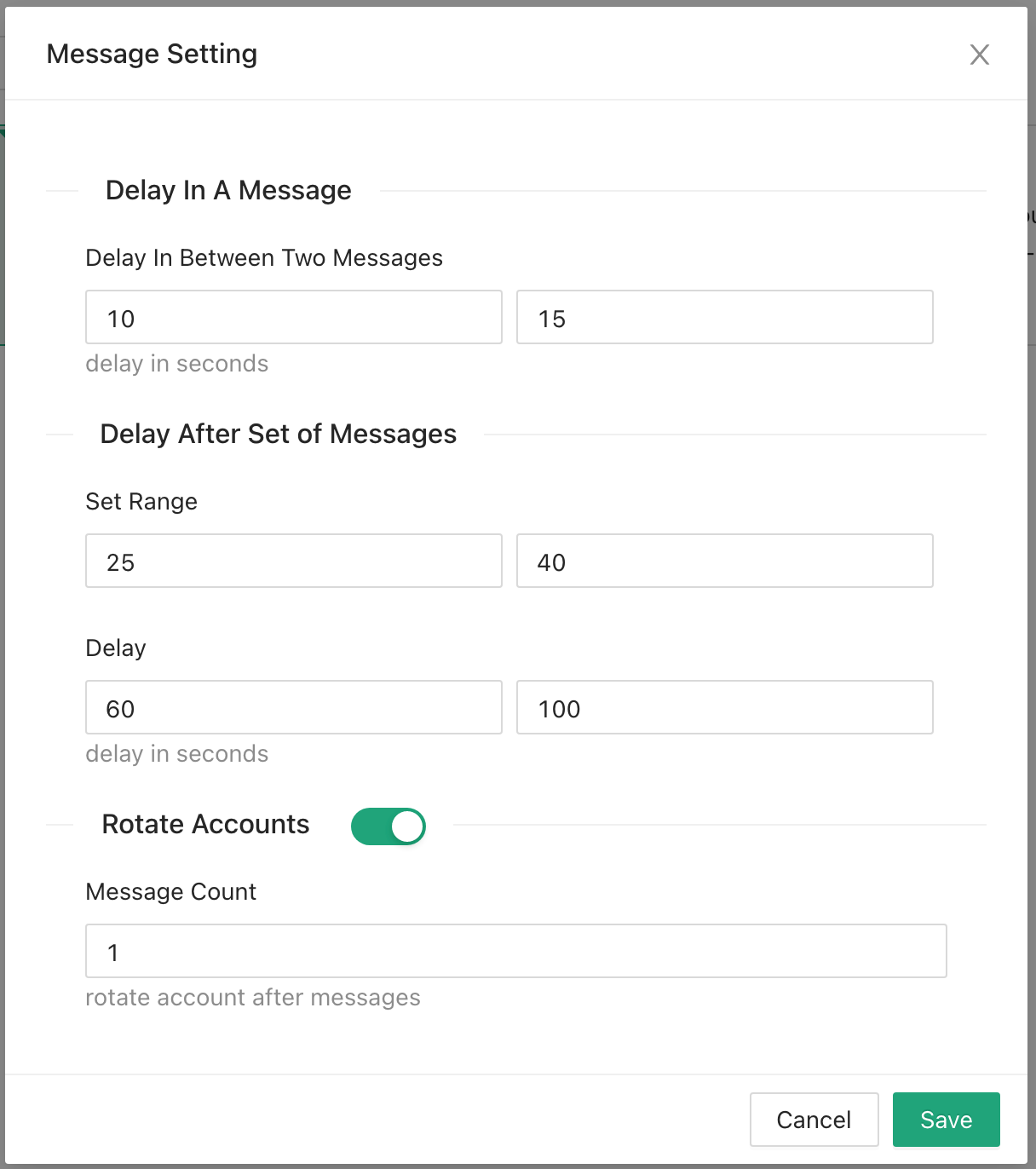
Dalay in a Massage - means the total interval between messages sent from one account. That is, a random value between the specified numbers will be taken and used as a pause between sending messages. PLEASE NOTE - if you send from several accounts, the overall bulk sending of messages will go faster, but the sending interval from one account will be within the specified interval.
Dalay after Massages - consists of two intervals. The first is the number of messages, and the second is the pause.
If we take the values indicated in the picture, then the program will send from 25 to 40 messages, then there will be a pause from 60 to 100 seconds. Well, the total pause between messages will be from 10 to 15 seconds.
Rotate Accounts - means that messages will be sent sequentially from each WA account, the specified number of times. Then the next WA account will be used. This will reduce the risk of WA accounts being blocked, but will slow down the overall progress of sending messages.
If you have access to your WA account phone number, you can make a request to technical support through the WhatsApp application on your phone. Write that you accidentally sent more messages than planned and ask to unblock your WhatsApp account. In most cases, your WhatsApp account will be unlocked within 24 hours. If this does not help, then you can re-register a WA account on this phone number after 2-3 months.
Install and log in to the trial version before paying
Send us your email and phone number when you decided to purchase
When installing on MAC OS, you will need to open System Settings, open the Privacy & Security section and allow the programme to be installed.

Also note that on MAC OS the software does not update automatically. You will need to download updates manually each time.
If you have any questions, have a look at our FAQ section before contacting our support. You can always reach us through the online chat on our website or use one of these:
Online chat on the site. Bottom right!
Email: whatsmasterpro@gmail.com
WhatsApp: +6281337945438
After purchase, you will need to send the email address or phone number you provided when you installed the software to our Support. Make sure you download the trial version and authorize it. The authorization requires your social media account linked to the premium license.
When installing on MAC OS, you will need to open your System Preferences > Security and allow the program to be installed.

The software license is linked to the social media account you gave for the authorization of the software. The number of programs running simultaneously on different PCs depends on your plan.
All the information about the WhatsApp accounts you add, mailings, imported contacts, and settings is stored on your PC and is not deleted when you uninstall or reinstall the software. This data is not transferred when you install the program on another PC.
The program can be installed on a remote server with the Windows Server operating system. It can run on this server regardless of whether your PC is switched on or not.